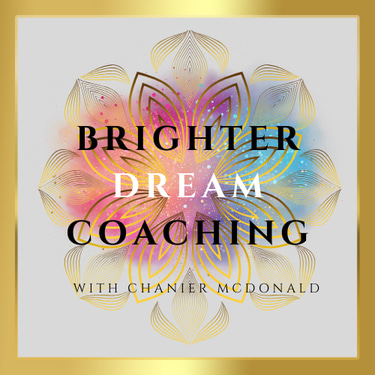The DreamWell App
The DreamWell App
A new way to set goals both big and small, then challenge yourself to prioritize your wellness by accomplishing one goal at a time. Read more below on how to operate the app.
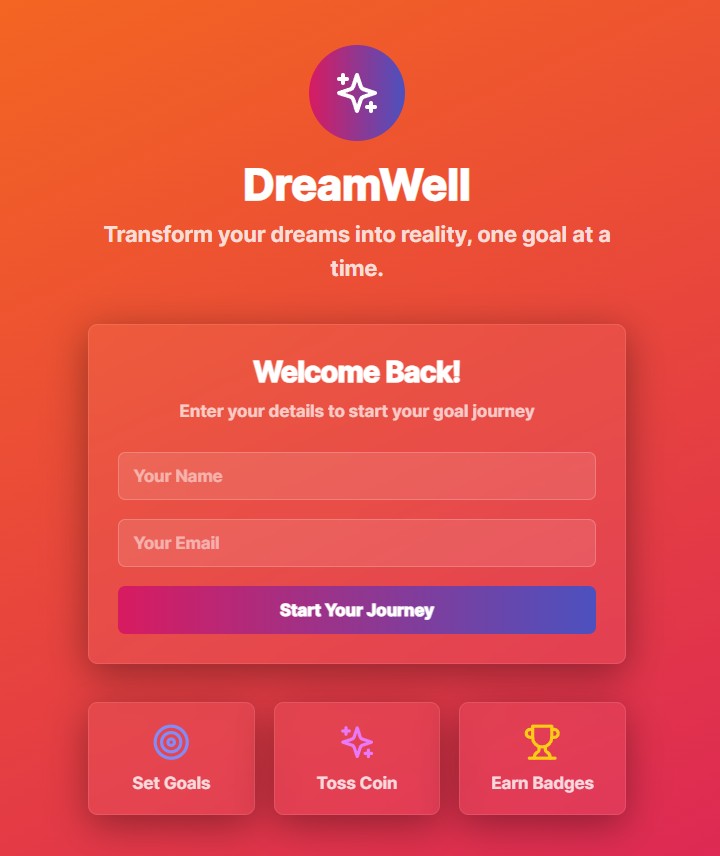
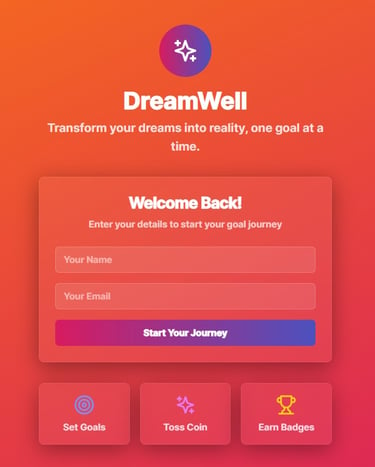
Step 2:
Once you are on the dashboard, select "Add New Goal". Then, start adding your long-term and short-term goals.
Step 3:
Once your goals are added, select "Toss Coin" from the top banner. Once on this page, flip the virtual coin into the "wishing well" to see the number of goals you'll be challenged to complete this week.
Step 1:
Log in! Make sure you use the same Username and Email each time you log in.
Step 4:
Once you complete the goal, log back in and head to the Goals page to mark what you have "completed". All completed tasks will earn you a Badge for your Vision Board. You can even write journal posts about each accomplishment!